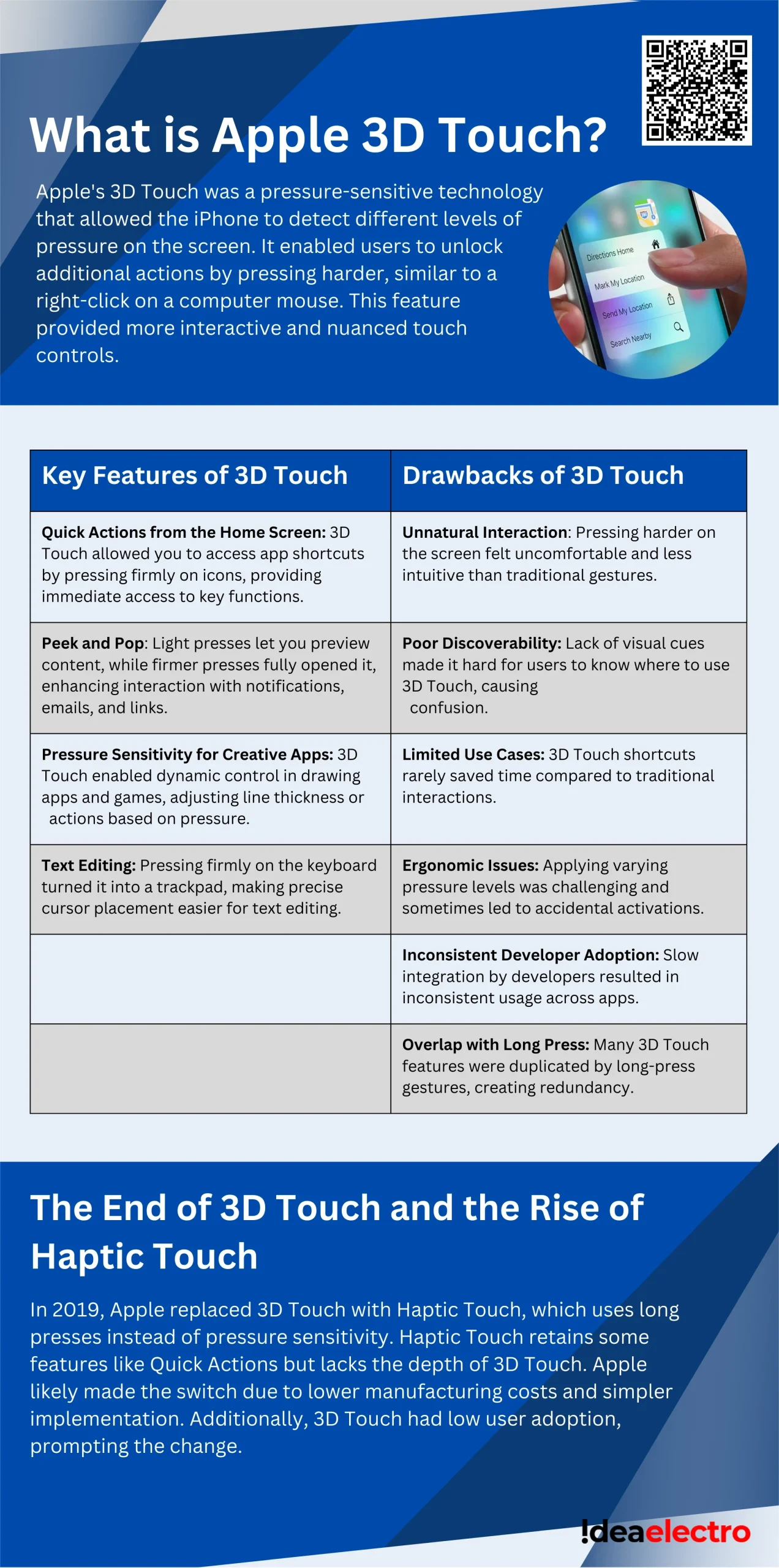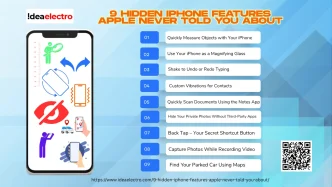If you’ve been an iPhone user for a while, you might have come across Apple’s 3D Touch, a once groundbreaking feature that transformed how we interact with smartphones. Introduced with the iPhone 6S in 2015, 3D Touch offered a new dimension of user input, allowing your iPhone to detect varying levels of pressure on the screen, opening up a world of possibilities for interacting with apps, photos, messages, and more. But what exactly was 3D Touch, and how did it change the way you used your device? Let’s take a closer look at this innovative feature, how it worked, and why many still
What Is Apple 3D Touch?
Apple’s 3D Touch was a pressure-sensitive technology integrated into the iPhone’s screen. Unlike traditional touchscreens that only responded to taps and swipes, 3D Touch allowed you to press on the screen with varying degrees of force, unlocking different actions based on the pressure you applied. Think of it like a right-click on your computer mouse: with a simple touch, you could perform one action, but pressing harder gave you access to more options.
This feature was revolutionary because it gave you more control and precision when using your iPhone. For example, a light press would give you a quick preview (known as a “Peek”), while a harder press would let you fully open the content (referred to as “Pop”). This allowed you to interact with your device in new, more efficient ways.
How 3D Touch Worked
At its core, 3D Touch was powered by pressure-sensitive technology embedded in the iPhone’s display. The screen contained capacitive sensors that measured the distance between the screen’s cover glass and the backlight. When you pressed on the screen, these sensors detected microscopic changes in pressure, enabling the system to distinguish between light, medium, and hard presses. This data was then processed by the Taptic Engine, which provided subtle vibrations as feedback, making the interactions feel more responsive and immersive.
For instance, when you applied a light press on a message or email, 3D Touch would give you a “Peek”—a preview of the content without actually opening it. If you pressed harder, the message would “Pop” open, allowing you to view and respond to it fully. This added an extra layer of functionality to your everyday tasks, reducing the need to switch between apps or screens.
The Evolution of 3D Touch
Apple first introduced pressure-sensitive technology with Force Touch on the Apple Watch and MacBook trackpads, before rolling it out as 3D Touch for iPhones. The iPhone 6S was the first model to feature this technology, and it continued through the iPhone XS and XS Max. For a few years, 3D Touch was hailed as the next step in user interaction, offering a more intuitive and tactile experience.
However, despite its innovative design, 3D Touch faced some challenges. One of the biggest issues was that many users didn’t fully understand how to use it. Apple never heavily promoted the feature, and it wasn’t always clear which apps supported 3D Touch. As a result, many users either didn’t know about its capabilities or didn’t take advantage of them. Some even found the pressure sensitivity difficult to get right, as it could be hard to judge how much force to apply for certain actions.
Key Features of 3D Touch
You might be wondering, “What could I do with 3D Touch that I couldn’t do with a regular touch?” Well, here are some of the standout features that made 3D Touch unique:
- Quick Actions from the Home Screen With 3D Touch, you could press firmly on an app icon on your home screen to access a menu of shortcuts. For example, pressing on the Camera icon allowed you to quickly jump to selfie mode or record a video, without even opening the app first. Similarly, pressing on the Phone icon could bring up your most frequently contacted numbers. This saved you time and effort by offering immediate access to key functions directly from the home screen.
- Peek and Pop The hallmark feature of 3D Touch was “Peek and Pop.” A light press on a notification, email, or link would allow you to preview the content without fully committing to opening it. If you wanted to dive deeper, a harder press would “Pop” the content open, so you could interact with it as you normally would. For example, if you received a message with a web link, a light press would show you a preview of the webpage. A firmer press would open the link in Safari.
- Pressure Sensitivity for Creative Apps For artists and creatives, 3D Touch added another dimension to apps like drawing and sketching tools. The pressure-sensitive display allowed you to control line thickness or brush strokes by applying different levels of force, giving you a more dynamic and natural drawing experience. You could also use this feature in games, where harder presses could result in different in-game actions.
- Text Editing Editing text became much easier with 3D Touch. By pressing firmly on the iPhone keyboard, it would transform into a trackpad, allowing you to move the cursor precisely where you wanted it. This was especially useful when editing longer documents or trying to fix a small typo.
Drawbacks of 3D Touch
3D Touch was a unique feature introduced by Apple to enable pressure-sensitive interactions on iPhones, providing users with additional shortcuts and functionalities. However, despite its innovative approach, it faced several drawbacks that led to limited adoption and eventual discontinuation. Below are some key issues that contributed to its decline:
- Unnatural Interaction
The need to press harder on the screen didn’t feel intuitive for many users. Unlike traditional taps and swipes, applying force on a piece of glass felt uncomfortable and cumbersome, making the experience less user-friendly.
- Poor Discoverability
There were no visual indicators to show where 3D Touch could be used, leading users to guess and randomly apply pressure. This lack of clarity went against Apple’s principles of intuitive design, causing confusion and frustration.
- Limited Use Cases
Although the feature offered shortcuts, there were few scenarios where it significantly saved time. Often, traditional interactions like tapping yielded similar results without the added complexity of remembering specific 3D Touch actions.
- Ergonomic Issues
Consistently applying varying levels of pressure could be challenging, resulting in an awkward and unreliable user experience. Some users even reported accidental activations, further hindering its effectiveness.
- Inconsistent Developer Adoption
App developers were slow to integrate 3D Touch features, leading to inconsistent use across apps. This meant that even if users became familiar with 3D Touch on one app, they might not find the same functionality on others, limiting its practical value.
- Overlap with Long Press
Many 3D Touch actions were duplicated by long-press gestures, creating redundancy. As a result, users often found it easier to stick with long-pressing, which was more familiar and accessible on devices without 3D Touch.
The End of 3D Touch and the Rise of Haptic Touch
In 2019, with the release of the iPhone 11, Apple quietly discontinued 3D Touch. It was replaced by Haptic Touch, a simplified version that mimicked some of 3D Touch’s functions through long presses rather than pressure sensitivity. While Haptic Touch allowed you to access Quick Actions and some Peek-like features, it lacked the depth and nuance of 3D Touch. With Haptic Touch, you could still perform shortcuts, but the interaction was based on the duration of your press, not the amount of pressure applied.
One of the reasons Apple moved away from 3D Touch was likely the cost and complexity of manufacturing pressure-sensitive displays. Haptic Touch, being software-based, was easier to implement and less expensive to produce. Additionally, user adoption of 3D Touch had been relatively low, with many people not using the feature or even knowing it existed.
Why You Might Miss 3D Touch
If you were one of the users who discovered and embraced 3D Touch, you probably miss its responsiveness and versatility. For power users, 3D Touch allowed faster and more precise interactions. Whether you were quickly navigating between apps, editing text, or previewing emails, the speed and tactile feedback provided by 3D Touch was unmatched.
Although Haptic Touch serves as a decent replacement, it doesn’t quite capture the same feeling of immediacy and control that 3D Touch offered. The subtle feedback from the Taptic Engine, combined with the pressure sensitivity, gave 3D Touch a unique edge that Haptic Touch, with its reliance on long presses, can’t fully replicate.
Will 3D Touch Make a Comeback?
Despite its discontinuation, there’s always the possibility that 3D Touch could return in future Apple products. Apple has continued to update some of its 3D Touch patents, sparking rumors that the company might be working on a more refined version of the technology. If you’re a fan of 3D Touch, this could be an exciting prospect. However, for now, it seems that Haptic Touch is here to stay, with Apple focusing more on refining the long-press experience.
Conclusion
Apple’s 3D Touch was a bold step forward in mobile technology, offering a new level of interaction that went beyond simple taps and swipes. It gave you more control over your device, allowing for quicker actions and deeper engagement with content. While the feature is no longer part of Apple’s current lineup, it left a lasting impression on how we think about touchscreens and user interfaces.
If you never had the chance to experience 3D Touch, it’s easy to wonder what all the fuss was about. But for those who did use it, it’s hard to forget the convenience and innovation it brought to everyday tasks. As technology continues to evolve, who knows—perhaps we’ll see a resurgence of pressure-sensitive displays in the future. Until then, Haptic Touch will have to fill the void left by 3D Touch, but for many, it will never quite be the same.