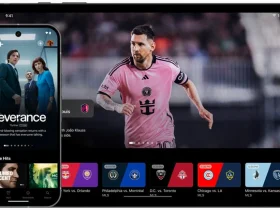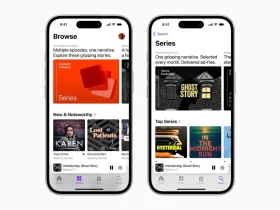In today’s fast-paced world, staying connected is more important than ever. Missing an important call can have significant consequences, both personally and professionally. That’s where call forwarding comes in. It’s a simple yet powerful feature that ensures you never miss a call, regardless of where you are or what you’re doing.
What is Call Forwarding?
In essence, call forwarding allows you to redirect incoming calls from your primary phone number to another designated number. This can be a landline, a mobile phone, or even a voicemail service. The beauty of this lies in its flexibility – you can set up call forwarding based on various conditions, such as when your phone is busy, unanswered, or unreachable.
Uses of call forwarding.
From businessmen to households, or even busy freelancers and frequent travelers, call forwarding on the iPhone is a powerful tool that ensures you never miss a call. Whether you’re handling work calls while out of the office, forwarding personal calls when your hands are full, or managing multiple devices, call forwarding offers convenience and flexibility. It’s a simple yet effective way to stay connected and organized in today’s fast-paced world. Here are the top uses of call forwarding on your iPhone.
# To never Miss Important Calls
Call forwarding ensures that you never miss crucial calls, whether from clients, colleagues, or loved ones. By redirecting incoming calls to another phone number or device, you maintain constant communication even when you’re away from your primary phone. This seamless transition eliminates the risk of missing time-sensitive information, providing peace of mind in both personal and professional situations.
# Increased Flexibility for Business Professionals
For business professionals, call forwarding offers remarkable flexibility. It allows executives, remote workers, or field staff to stay connected without being tied to a specific location. By forwarding calls to their mobile phones or other lines, they can travel, attend meetings, or work from home without sacrificing accessibility. This increased flexibility contributes to improved productivity and responsiveness.
# Improved Customer Service Experience
Call forwarding can significantly enhance customer service by ensuring that clients are always able to reach someone. Instead of facing a busy signal or voicemail, customers can be redirected to another available representative or support agent. This feature helps businesses maintain professional standards, boosting customer satisfaction and loyalty through quick, personalized responses.
#Cost Efficiency for International Calls
For individuals or businesses dealing with international communication, call forwarding offers a cost-effective solution. Instead of paying high rates for direct international calls, you can forward calls to a local number and reroute them to an overseas phone. This method helps to significantly reduce long-distance calling charges, making it an affordable option for global interaction.
# Enhanced Privacy and Security
Call forwarding allows individuals to protect their privacy while staying connected. You can set up call forwarding to receive business-related calls on a personal number without sharing that number publicly. This safeguard keeps your personal information secure, while ensuring you’re reachable, especially in business settings where maintaining professionalism and privacy is paramount.
# Seamless Remote Work and Team Collaboration
In today’s era of remote work, call forwarding plays a crucial role in maintaining team collaboration and communication. Employees can forward office phone calls to their personal or work mobile phones, ensuring continuous communication even when they are working from different locations. This feature fosters seamless collaboration, keeping teams productive regardless of where they are.
# Emergency Availability
Call forwarding is an excellent tool for ensuring that you’re always reachable in emergency situations. Whether you’re a healthcare professional, first responder, or part of a critical service, call forwarding ensures urgent calls get through. You can have calls forwarded to multiple devices, allowing you to respond promptly during emergencies, ultimately saving time and potentially lives.
# Reduced Downtime During Technical Issues
In the event of phone line disruptions or technical issues, call forwarding serves as a reliable backup. By setting up forwarding to an alternate number, such as a mobile phone or secondary line, you avoid downtime and maintain uninterrupted communication. This is particularly beneficial for businesses that cannot afford to lose contact with customers due to temporary outages.
Methods to forward calls on iPhone
Unconditional call forwarding using iPhone built-in features.
Unconditional call forwarding means that all calls, regardless of the situation, are immediately redirected to a specified number. Once activated, your iPhone will not receive any calls until you disable the call forwarding function.
This method is especially useful if:
- You’re switching phones temporarily and need calls routed to a different device.
- You’re in an area with poor signal but have another phone in a location with better service.
- You’re traveling and want calls forwarded to a local number.
How to setup Unconditional call forwarding using iPhone built-in features.
Follow these easy steps to activate unconditional call forwarding using the built-in settings on your iPhone:
- Open the Settings App
Start by unlocking your iPhone and opening the Settings app. This is where you’ll access all the options to modify your device’s behavior.
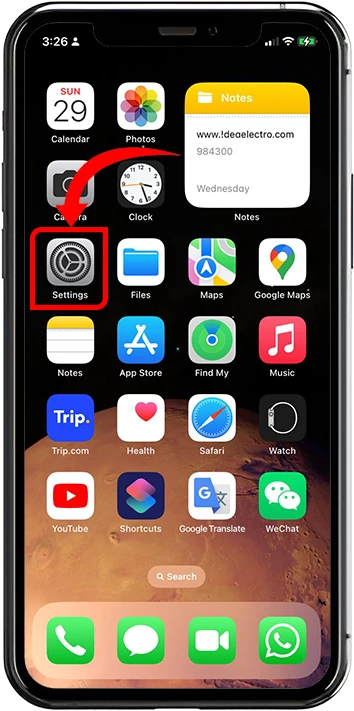
- Go to the Phone Settings
Scroll down until you find the Phone option. Tap on it to access phone-related features like voicemail, call blocking, and call forwarding.
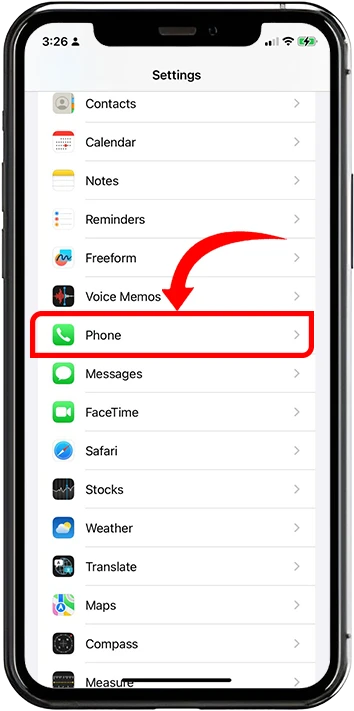
- Select Call Forwarding
Within the Phone menu, you’ll see an option labeled Call Forwarding. Tap on it to proceed.
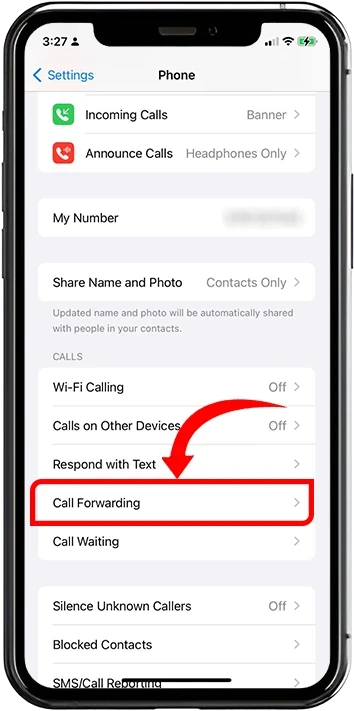
- Turn on Call Forwarding
Now, you’ll see a toggle switch at the top of the screen next to the label Call Forwarding. Tap this switch to activate the feature. Once enabled, you’ll see a new option appear to enter the number to which calls should be forwarded.
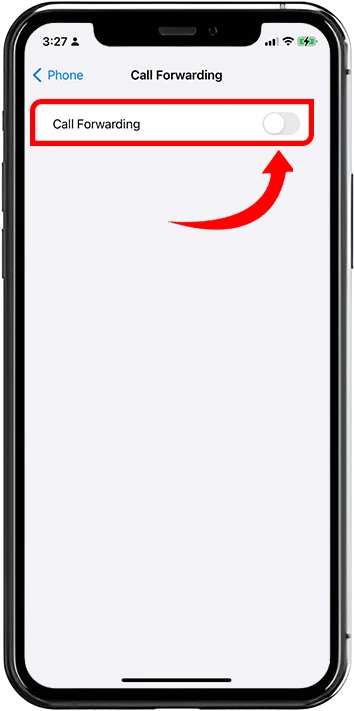
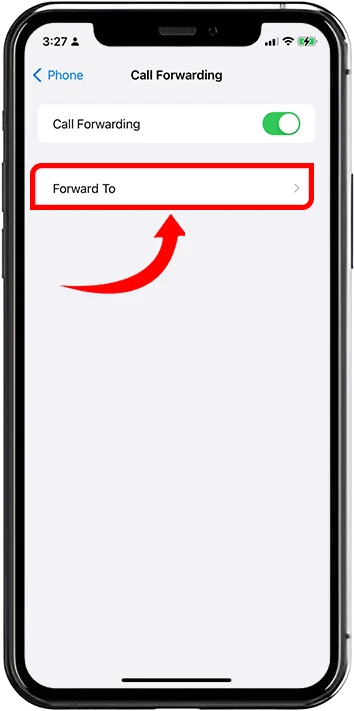
- Enter the Forwarding Number
Tap on the field labeled Forward To. This is where you input the phone number where you want your calls to be directed. Be sure to enter the full phone number, including the area code, if necessary.
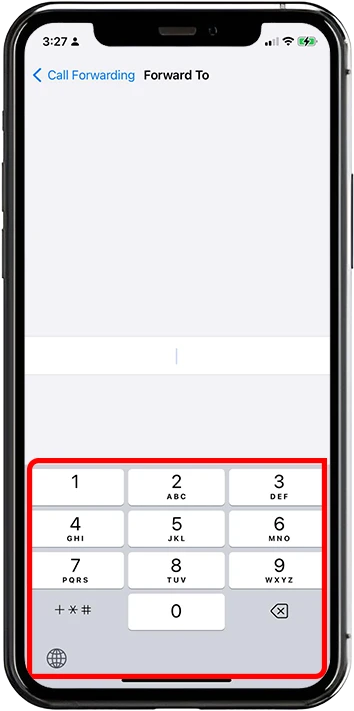
- Verify and Save
After entering the forwarding number, double-check it for accuracy. Once confirmed, your iPhone will immediately begin forwarding all incoming calls to the specified number.
How to Turn Off Unconditional Call Forwarding
If you no longer need call forwarding, you can easily disable it by following these steps:
- Open the Settings app and go to Phone.
- Tap Call Forwarding.
- Toggle the Call Forwarding switch off. Your iPhone will now receive calls as usual.
Conditional Call Forwarding using Carrier Codes (when busy, no answer, unreachable).
Conditional call forwarding allows a user to redirect incoming calls to another number under specific conditions. Here are the different types of conditional call forwarding:
- Call Forwarding When Busy: This type of forwarding activates when your line is busy, sending the call to another number (like voicemail or another phone).
- Call Forwarding When Unanswered: If a call is not picked up after a set number of rings, it will be forwarded to a different number. This is useful if you cannot answer within the usual time frame.
- Call Forwarding When Unreachable: This condition activates when your phone is turned off, out of battery, or out of the network’s coverage area. Calls are forwarded to a pre-set number or voicemail in these scenarios.
How to Set up Conditional Call Forwarding using Carrier Codes (when busy, no answer, unreachable).
- Open your phone’s dialer.
- Enter the appropriate carrier code followed by the 10-digit forwarding phone number you want to forward calls to. For example on AT&T Carrier Codes for Conditional Call Forwarding
Forward when busy: *67*forwarding number#
Forward when unanswered: *61*forwarding number#
Forward when unreachable: *62*forwarding number#
- Tap on the Call button
- Verify setup by calling your iPhone.
Each carrier may have its specific way of setting these options, and users typically adjust these settings through their phone’s dial pad or the carrier’s app. Here are the Call Forwarding codes for various US carriers, covering when busy, no answer, unreachable, and how to disable call forwarding:
| US Carriers | Call Forwarding (when Busy) | Call Forwarding (When No Answer) | Call Forwarding (When Unreachable) | Call Forwarding (All Calls) |
| Mint Mobile | **67*+Forwarding phone number># | **61*+Forwarding phone number># | **62*+Forwarding phone number># | **21*+ Forwarding phone number # |
| AT&T Wireless | *90 +Forwarding phone number># | *92 +Forwarding phone number># | *372 +Forwarding phone number># | *72 + Forwarding phone number # |
| Visible | *72 + Forwarding phone number># | *71 +Forwarding phone number># | *71 +Forwarding phone number># | *71 +Forwarding phone number># |
| T-Mobile | **67*1+ Forwarding phone number># | **61*1*+ Forwarding phone number># | **62*1*+ Forwarding phone number># | **21*1+ Forwarding phone number># |
| Verizon | *72+ Forwarding phone number># | *71+ Forwarding phone number># | *72+ Forwarding phone number># | *72+ Forwarding phone number># |
| Xfinity Mobile | *72+ Forwarding phone number># | *72+ Forwarding phone number># | *72+ Forwarding phone number># | *72+ Forwarding phone number># |
| US Mobile | *71+ Forwarding phone number># | *71+ Forwarding phone number># | *72+ Forwarding phone number># | *72+ Forwarding phone number># |
| Cricket Wireless | *73+ Forwarding phone number># | *74+ Forwarding phone number># | *72+ Forwarding phone number># | *72+ Forwarding phone number># |
| Google Fi | ||||
| Tello | **67*+ Forwarding phone number># | **61*+ Forwarding phone number># | **62*+ Forwarding phone number># | **21*+ Forwarding phone number># |
| PureTalk | ||||
| Boost Mobile | *74+ Forwarding phone number># | *73+ Forwarding phone number># | *28+ Forwarding phone number># | *28+ Forwarding phone number># |
How to deactivate conditional call forwarding (For AT&T)
To deactivate all Conditional Call Forwarding
- Again open your phone’s dialer.
- To deactivate all conditional call forwarding Dial ##21#
- Tap on the Call button
- Verify setup by calling your iPhone.
To deactivate specific conditional call forwarding: Replace the activation code with ## followed by the code (e.g., ##67# to deactivate forwarding when busy).
Here is a table showing the necessary USSD codes to disable call forwarding for each of the listed US carriers for scenarios like when the line is busy, no answer, unreachable, and for all calls:
CarrierDisable Call Forwarding (Busy)Disable Call Forwarding (No Answer)Disable Call Forwarding (Unreachable)Disable Call Forwarding (All Calls)Mint Mobile##67###61###62###21#AT&T Wireless*91#*93#*373#*73#Visible*73*73*73*73T-Mobile##67###61###62###004#Verizon*73*73*73*73Xfinity Mobile*73*73*73*73US Mobile*73*73*73*73Cricket Wireless*730*740*720*720Google Fi
Tello##67###61###62###21#PureTalk
Boost Mobile*73*73*73*73
What are the limitations of the call-forwarding?
- Carrier Limitations Forwarding Charges: Some carriers may restrict or charge additional fees for domestic call forwarding. Also If you’re forwarding calls to an international number, you may incur significant charges. International call forwarding often comes with high fees, so it’s crucial to verify the costs with your carrier to avoid unexpected bills.
- No SMS Forwarding: Call forwarding only redirects voice calls. SMS and other types of messages will continue to go to your iPhone unless you set up message forwarding via other methods.
- Impact on Voicemail: When you enable call forwarding, incoming calls are redirected before they reach your voicemail. This means any voicemails will be recorded on the forwarded number’s voicemail system, not on your iPhone. If the forwarded number doesn’t have voicemail set up, callers may not be able to leave messages.
- Battery Consumption: Enabling call forwarding itself doesn’t significantly impact battery life. However, if you’re also using other features like Wi-Fi calling or if the forwarded number is another device you carry, overall battery usage might increase.
- Dual SIM Considerations: For iPhones with Dual SIM capability, call forwarding settings are separate for each line. Ensure you’re configuring call forwarding on the correct line to avoid missing important calls.
- Service Availability: Call forwarding relies on network availability. If you’re in an area with poor reception or no service, you may not be able to activate or deactivate call forwarding. Plan accordingly if you expect to be in such areas.
- Delayed Activation: Changes to call forwarding settings might not take effect immediately. After setting it up, it’s a good idea to test by calling your number from another phone to confirm that calls are being forwarded.
- No Notification of Missed Calls: When calls are forwarded, your iPhone won’t display missed call notifications for those calls. You’ll need to rely on the forwarded device to track incoming calls.
- Restoring Settings After Updates: Major iOS updates or network setting resets can sometimes disable call forwarding settings. After such updates, check your call forwarding status to ensure it’s still active if needed.
Conclusion
In conclusion, call forwarding on the iPhone offers both unconditional and conditional options, making it an invaluable tool for staying connected in various situations. Unconditional call forwarding ensures all incoming calls are automatically redirected to a specified number, offering complete flexibility when you are unavailable to answer calls on your iPhone. On the other hand, conditional call forwarding allows you to customize when calls are forwarded—whether when your line is busy, unanswered, or unreachable. By utilizing these features, you can ensure seamless communication, whether you’re traveling, managing multiple devices, or maintaining a professional image. While understanding the limitations, such as potential charges and voicemail impacts, helps you use call forwarding efficiently, mastering both methods allows for uninterrupted connectivity and increased control over your calls, no matter the circumstance.
Frequently Asked Questions (FAQs)
- How do I know if call forwarding is active on my iPhone?
After setting up call forwarding, the “Call Forwarding” icon may appear in the status bar. You can also verify by going to the “Phone” settings or testing it by calling your number.
- Can I forward calls from an iPhone to a landline number?
Yes, you can forward your iPhone calls to any landline or mobile phone number, as long as the number is valid and supported by your carrier.
- Does call forwarding work if my iPhone is turned off?
Call forwarding will still work if you’ve set up conditional call forwarding for when your phone is unreachable. In this case, calls will be automatically forwarded to the designated number.
- Can I forward calls to multiple phone numbers at once?
Typically, iPhone only supports forwarding to one number at a time. However, some advanced call forwarding services offered by carriers may allow forwarding to multiple numbers.
- Will call forwarding affect my ability to use data services on my iPhone?
Call forwarding should not impact your data services. You can still use mobile data or Wi-Fi while forwarding calls.
- Can I forward calls to voicemail without sending them to another phone number?
Yes, most carriers allow call forwarding to voicemail. This is done automatically for certain conditions (like unanswered calls), or you can manually set your voicemail number as the forwarding number.
- Can I set a schedule for call forwarding on my iPhone?
iPhones do not offer a built-in feature to schedule call forwarding. However, third-party apps or carrier services may allow this.
- Does call forwarding work with third-party apps like WhatsApp or FaceTime?
No, call forwarding on iPhone applies only to regular phone calls made via your carrier. Calls made through third-party apps like WhatsApp or FaceTime are not affected by call forwarding settings.
- Can I forward calls to an international number?
Yes, you can forward calls to an international number, but additional charges may apply depending on your carrier’s international call forwarding policy.
- Does call forwarding work while using Do Not Disturb mode?
Yes, call forwarding works independently of Do Not Disturb mode. Forwarded calls will still go to the designated number even if Do Not Disturb is active on your iPhone.
- Can I forward specific contacts or calls from certain numbers?
No, iPhones do not have a built-in feature to forward calls from specific contacts or numbers. For specific call handling, you can use third-party apps or services from your carrier that may provide conditional call forwarding or advanced call management features. Some carriers allow forwarding of calls based on certain conditions.
Additional Readings
https://www.mintmobile.com/help/how-to-turn-on-off-call-forwarding/
https://www.att.com/support/article/u-verse-voice/KM1000459/
https://www.t-mobile.com/support/plans-features/self-service-short-codes
https://www.xfinity.com/support/articles/forward-calls-with-call-forwarding
https://usmobile.helpdocs.io/devices/call-forwarding-updated
https://www.specialtyansweringservice.net/wp-content/uploads/Cricket-Wireless.pdf
https://answeringservicecare.com/call-forwarding-instructions/boost-mobile/