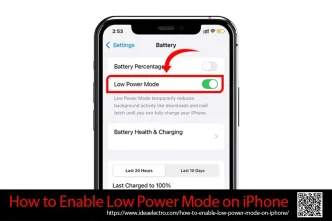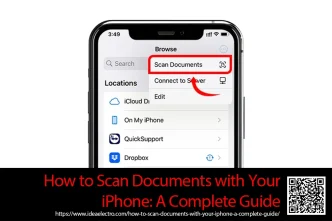The iPhone camera has evolved remarkably over the years, transforming from a simple mobile camera into a powerful photographic tool capable of producing images that rival professional photography equipment. Packed with innovative features and intuitive technologies, the modern iPhone camera allows users to capture life’s most extraordinary moments effortlessly. Yet, many users remain unaware of the full capabilities at their fingertips, often settling for basic snapshots.
Exploring the hidden functionalities of your iPhone camera can significantly enhance your photography, elevating casual snapshots to stunning, professional-quality images. Whether you’re a budding photographer or a seasoned pro, these 10 practical, step-by-step hacks will help you unlock your iPhone’s full potential. By understanding and mastering these techniques, you’ll not only improve your photographic skills but also experience greater enjoyment and creativity with your device. Each hack is explained clearly, offering both definitions and practical guidance, ensuring you can immediately put these tips into action and see remarkable results.
1. Mastering Exposure Control
Exposure control refers to managing how much light reaches your iPhone camera’s sensor, directly affecting the brightness of your photos. Proper exposure ensures your photos aren’t too dark or too washed out. By manually adjusting your exposure, you gain more control, especially useful in tricky lighting scenarios such as sunsets or backlit scenes.
- Open your Camera app.
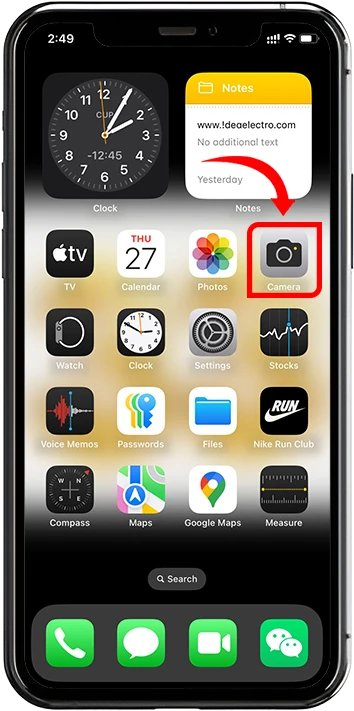
- Tap on the screen where you want to focus.

- Swipe up or down next to the yellow square to adjust brightness manually.
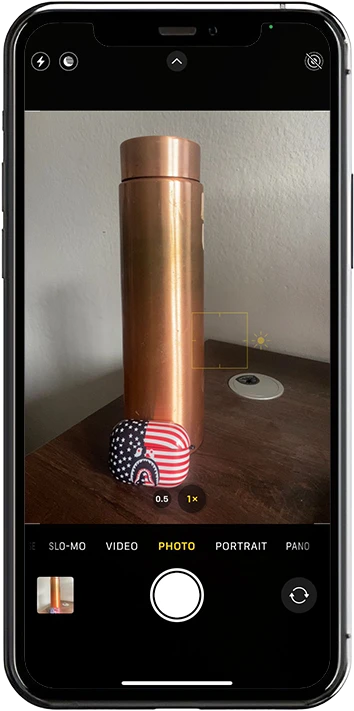
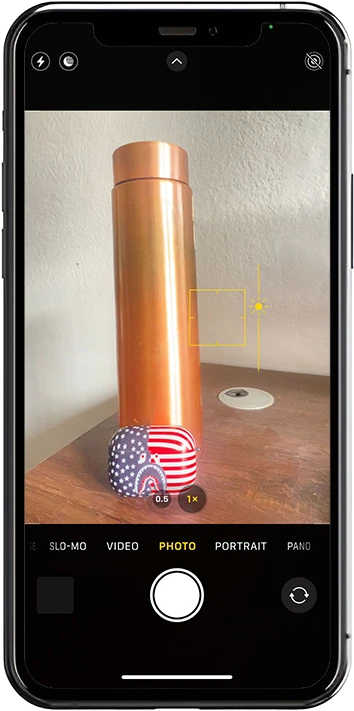
- Capture your shot when satisfied with exposure.

2. Using AE/AF Lock for Sharper Shots
AE/AF Lock, or Auto Exposure/Auto Focus Lock, allows you to lock your camera’s current exposure and focus settings. This is particularly helpful in dynamic environments or when capturing moving subjects, ensuring your images remain consistently sharp and properly exposed without needing continuous adjustments.
- Open your Camera app.
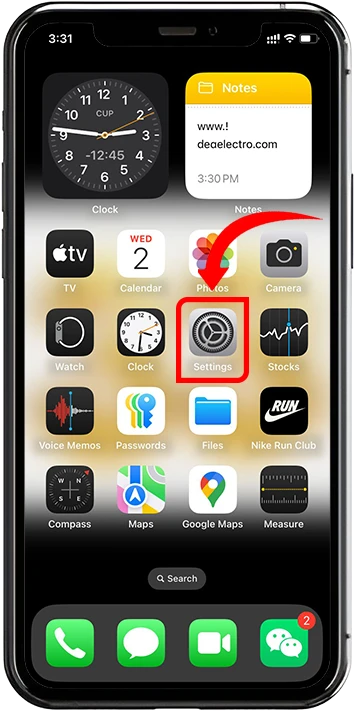
- Press and hold on the focal point until the yellow AE/AF Lock notification appears, adjust composition if necessary without losing focus or exposure.
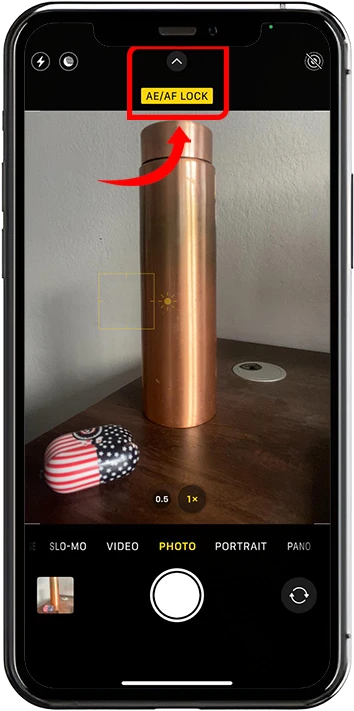
- Take your photo with confidence knowing your settings are locked.

3. Smart HDR for Vibrant Photos
HDR (High Dynamic Range) photography captures multiple images at different exposures and combines them into one stunning photo. Smart HDR on your iPhone automatically balances highlights, shadows, and mid-tones, resulting in vibrant, detailed, and true-to-life photos, ideal for bright landscapes or outdoor portraits.
- Go to Settings > Camera.
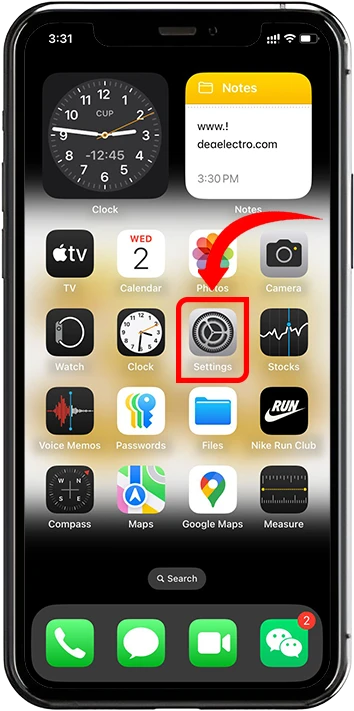

- Toggle on Smart HDR.


- Open Camera app and frame your shot.

- Capture your photo, allowing Smart HDR to automatically enhance your image.

4. Live Photo Tricks for Creative Results
Live Photos capture a few seconds before and after you press the shutter, turning your still image into a short, dynamic moment. Beyond capturing standard images, you can utilize built-in effects like Loop, Bounce, and Long Exposure to bring creativity and unique motion effects into your photography.
- Open the Camera app.
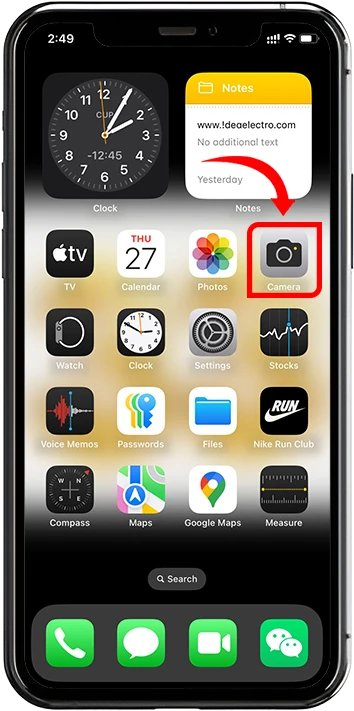
- Ensure Live Photo icon (circular icon) at the top is yellow (activated).
![]()
![]()
- Take your photo normally.

- Open the photo in Photos app, tap on “Live” at the top left.
- Choose from Loop, Bounce, or Long Exposure effects for creative results.
5. Utilize Portrait Mode Like a Pro
Portrait Mode is a specialized iPhone camera feature that creates professional-looking portraits by using depth-of-field effects. This mode keeps your subject sharp while beautifully blurring the background, making portraits stand out dramatically. Ideal for professional headshots or capturing memorable moments.
- Open Camera app and swipe to Portrait mode, Ensure good distance between your subject and background.
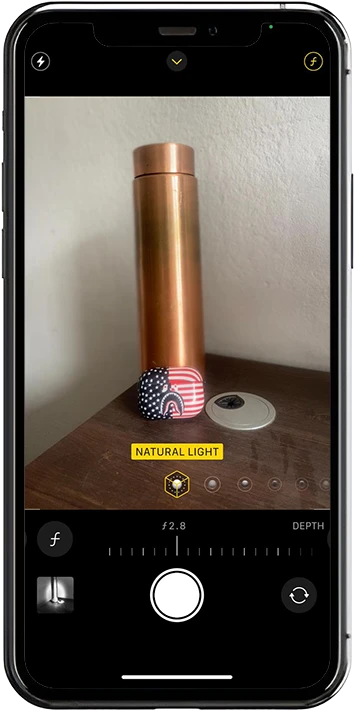
- Adjust depth effect by tapping the “f” icon to control blur.
![]()
- Select studio lighting effects by swiping through available options.
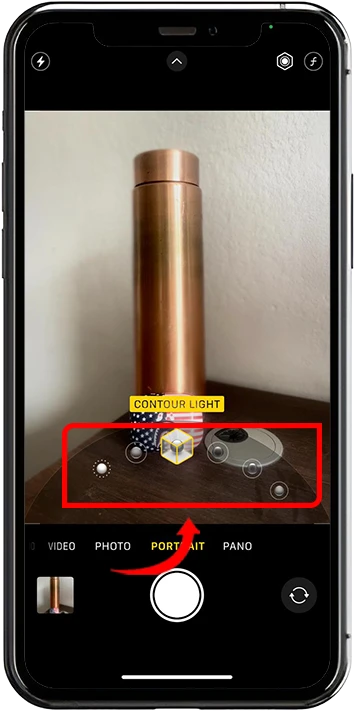
- Capture your portrait when satisfied with settings.

6. Grid and Composition Hacks
Composition is the arrangement of elements in your photos, determining how visually appealing or effective your image will be. By using the built-in grid, you can apply professional compositional techniques, such as the Rule of Thirds, symmetry, and framing, to transform your ordinary photos into visually compelling images.
- Open Settings > Camera.
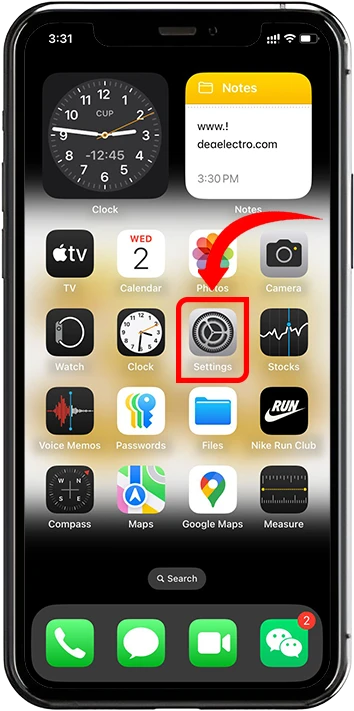

- Toggle on Grid to enable the composition grid.


- Open Camera app to frame your shot.

- Align your subject according to the Rule of Thirds grid intersections.
- Adjust framing using symmetry, leading lines, or natural frames.
- Take your composed shot.

7. Editing Photos Within the Native Photos App
Photo editing allows you to refine and enhance your images post-capture. Your iPhone’s native Photos app provides robust editing tools, including adjustments for brightness, contrast, color saturation, and cropping. These tools help you perfect your images, highlighting key details and conveying the desired mood or style.
- Open the Photos app.

- Select the photo you want to edit.

- Tap “Three-line dot” at the below.
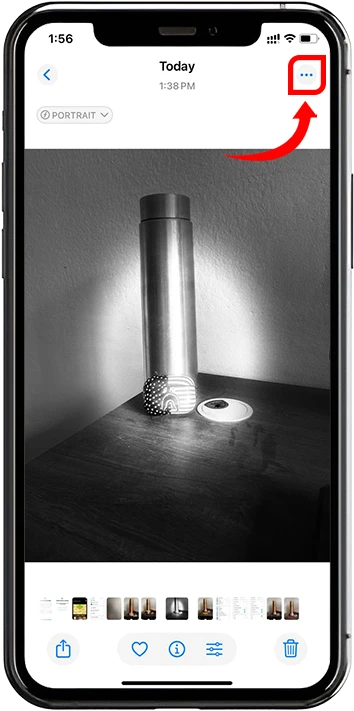
- Adjust brightness, contrast, saturation, or apply subtle filters.

- Crop or straighten your photo as needed.
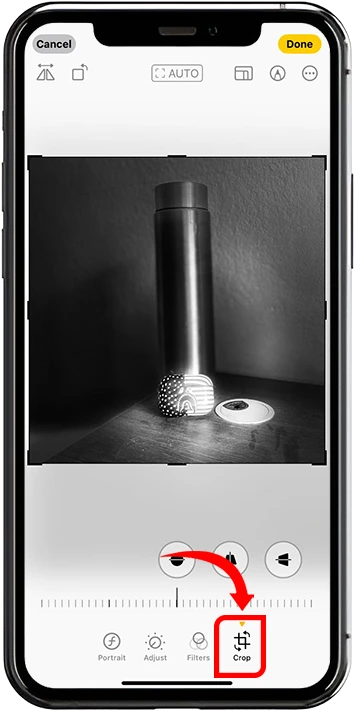
- Tap “Done” to save your edited photo at top right side.
Conclusion
Implementing these simple yet powerful iPhone camera hacks can dramatically improve your photography, making everyday snapshots professional-looking masterpieces. Remember, practice makes perfect. Keep experimenting, and you’ll soon master these tricks to consistently produce stunning photographs.